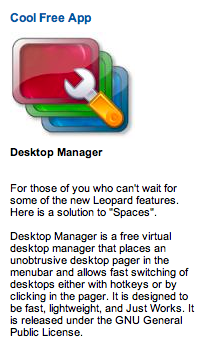MacKarl's MacHelp
Karl Bastian's Mac Tips and Tricks. See his main blog at www.kidologist.com
Tuesday, May 22, 2007
Cool Mac Desktop "Spaces" Tool
OK, this has GOT to be the COOLEST free program I have ever seen for the Mac... granted, the next release of the Mac OS will have this as a feature... but why wait?
Here's the scoop:
It downloads in seconds, installs in a snap, and WOW, is too cool. It puts four little squares in my your menu that are four different desktop spaces. They even show little representations of the windows in that desktop. You can rename them things like Personal, Work, and I made one Just 4 Fun so I can have a game open to switch to, and if the boss comes around, quickly ext. Oh, wait, I am the boss! Plus you can even set it to switch with different visual effects or when you put your mouse to the edge of your screen. Or when you switch for the cursor to go to the center of the screen. There are lots of cool features, and easy to figure out. The preferences are the button right to the right of the four starting desktops... unless you add more, which you can do, or if you move the prefs button to the left side, which you can do. You can do a lot!
DOWNLOAD WHILE YOU CAN and enjoy a more organized desktop, er, desktops!
1 Comments so far
Here's the scoop:
It downloads in seconds, installs in a snap, and WOW, is too cool. It puts four little squares in my your menu that are four different desktop spaces. They even show little representations of the windows in that desktop. You can rename them things like Personal, Work, and I made one Just 4 Fun so I can have a game open to switch to, and if the boss comes around, quickly ext. Oh, wait, I am the boss! Plus you can even set it to switch with different visual effects or when you put your mouse to the edge of your screen. Or when you switch for the cursor to go to the center of the screen. There are lots of cool features, and easy to figure out. The preferences are the button right to the right of the four starting desktops... unless you add more, which you can do, or if you move the prefs button to the left side, which you can do. You can do a lot!
DOWNLOAD WHILE YOU CAN and enjoy a more organized desktop, er, desktops!
1 Comments so far
1 Comments:
Karl, always love when you post to this blog of yours here.
I noticed something though. The pic you have here is of a PowerBook G4, which is one of the ones I own as well. This time you gave a great download but i think it is only for the MacBook Pro? Is that correct?
You may want to change your picture since you were able to upgrade.
By Todd, at Wednesday, 23 May, 2007
Archives
Copyright Karl Bastian 2005